Changing the RAM chip of the Super Snapshot V5
September 4, 2019 - Reading time: 2 minutes
The manual of the Super Snapshot V5 mentions that the 8kB RAM chip of the cartridge can be upgraded to 32kB. Back in the days™ it was possible to send the cartridge to LMS Technologies. Nowadays this is not an option anymore and I was happy to find an article by Chris Kobayashi which describes the required steps. Since the article does not contain any illustrations, I decided to share some photos I took when I changed the RAM of my Super Snapshot V5.
I ordered the required 62256 32kB RAM chip at Aliexpress for less than 1€. Since I wanted to be able to switch between 8kB and 32kB I decided to add a jumper instead of the wire mentioned in Chris' article.
First I carefully removed the original 6264 8kB RAM chip.
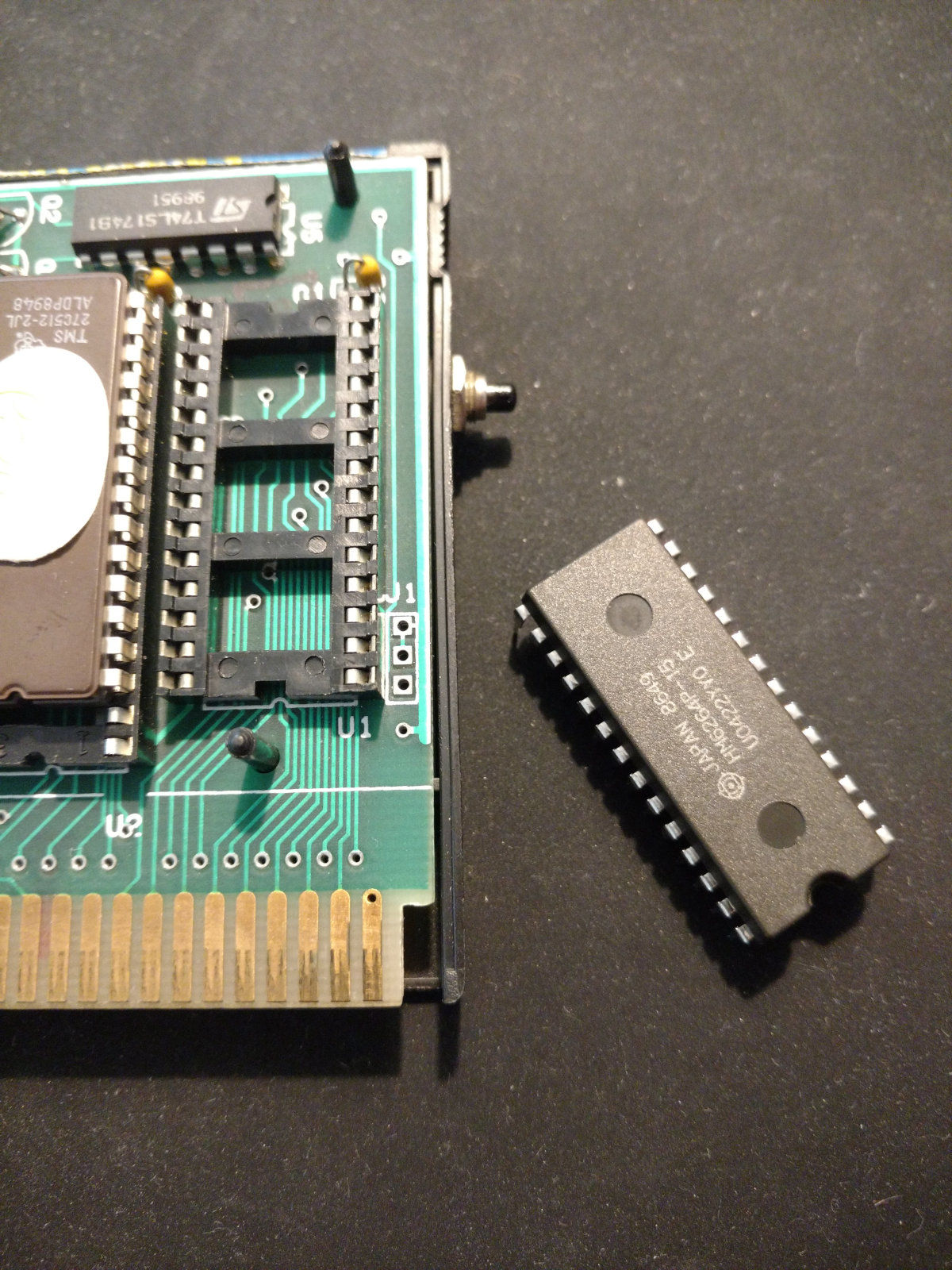
Right next to the socket the unsoldered jumper block J1 can be found. The connection between pin 2 and pin 3 must be removed. I used a screwdriver to remove the trace and a multimeter to make sure that there was no conducting connection anymore.
Now I added three pins to J1 to be able to switch between the different configurations with a jumper.
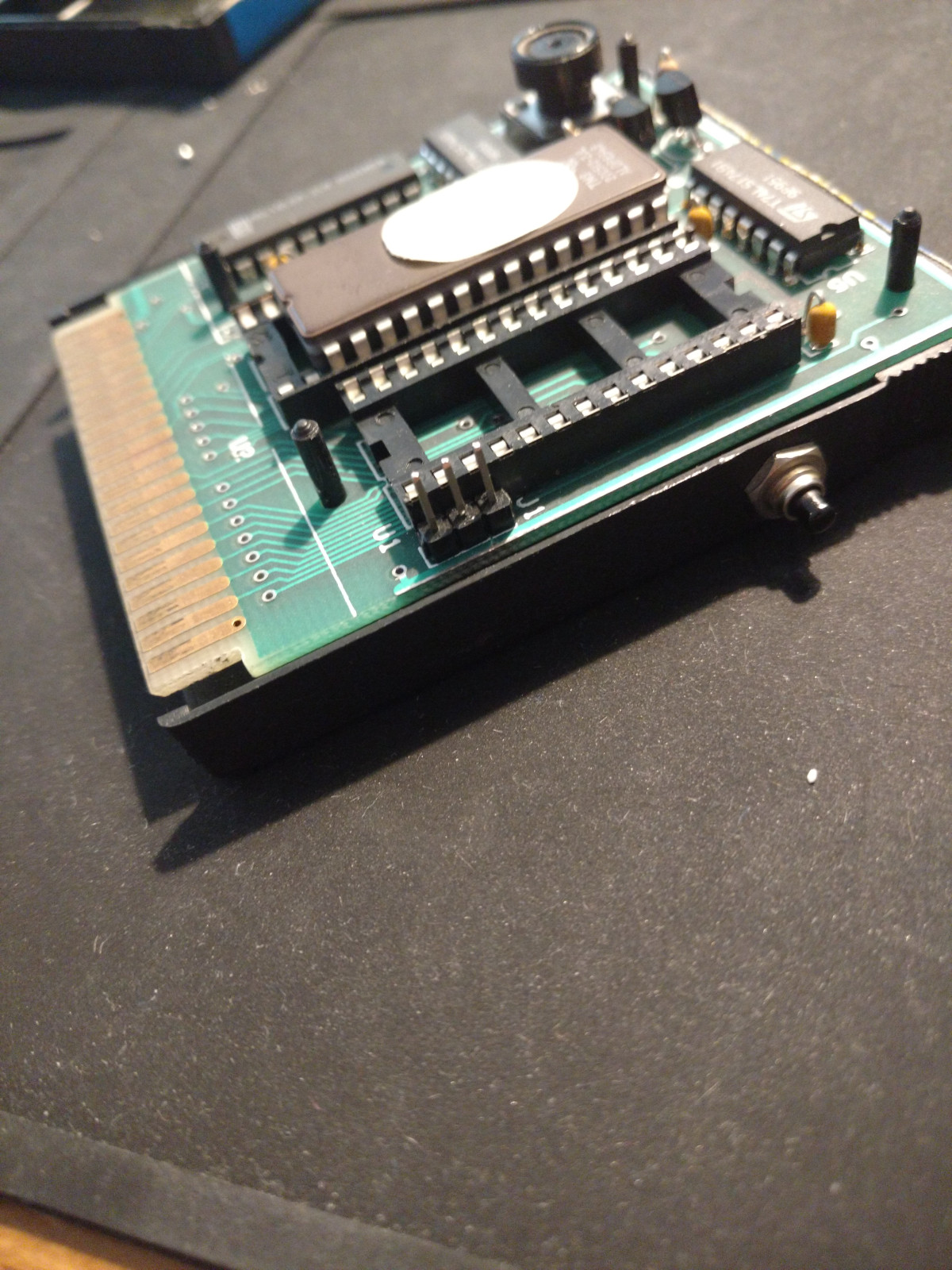
All that's left is to carefully insert the 32kB RAM chip into the socket and to connect pins 2 and 3 with a jumper.
