Flashing the firmware of the Mysterium DIY keyboard
October 21, 2024 Reading time: 2 minutes
42Keebs provides firmware images for their DIY keyboard kits on their website.
The firmware of the Mysterium firmware can be flashed using avrdude:
- Install avrdude:
sudo apt install avrdude
- Download hex file to install from https://42keebs.eu/firmware/
- Connect the keyboard to the computer, hold boot button and press reset to enter boot mode.
- Flash firmware with:
sudo avrdude -p atmega32a -c usbasp -U flash:w:/path/to/42keebs_mysterium_v15d_vial.hex:i
Flashing the firmware of the Pocket Science Lab v6 board with mcbootflash
October 9, 2024 Reading time: ~1 minute
Updating the firmware of the PSLab v6 the way it is decribed on https://github.com/fossasia/pslab-firmware did not work for me. I used mcbootflash instead, which is installed as a dependency of the pslab Python library:
./mcbootflash --port /dev/serial/by-id/usb-Silicon_Labs_CP2102N_USB_to_UART_Bridge_Controller_5ecc207eeba8eb11828e98374232452f-if00-port0 -b 460800 ~/Downloads/pslab-firmware_v6.hex
The ID is individual for each board.
Fix missing dependency for TuxGuitar under Debain
October 25, 2023 Reading time: ~1 minute
If TuxGuitar refuses to load GuitarPro files (.gp) with the error message "org/apache/commons/compress/archivers/zip/ZipArchiveInputStream", a dependency is is missing.
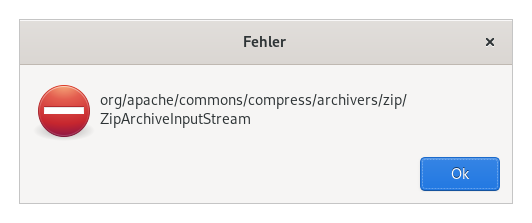
To install the missing dependency, execute the following command:
sudo apt install libcommons-compress-java
A bug report has been submitted already: https://bugs.debian.org/cgi-bin/bugreport.cgi?bug=1043253
Restarting I2C when touchpad is not working
January 11, 2022 Reading time: ~1 minute
After I replaced the Clickpad of my Lenovo L440 with a touchpad (see https://mastodon.xyz/@nause_marc/107111989617471186) the Touchpad would not work occasionally under Debian when returning from suspend. I created a small script called restarti2c.sh with the following content:
sudo /sbin/rmmod i2c_i801 && sudo /sbin/modprobe i2c_i801
This restarts the I2C bus kernel module, which makes the touchpad work again. I run it whenever necessary.
Remove superfluous apps from Lenovo Yoga Smart Tab
June 5, 2020 Reading time: 2 minutes
I tried to deactivate several apps which I did not use on my Lenovo Yoga Smart Tab. Unfortunately the Play Store displayed updates for them soon after and they were activated again by some kind of magic.
To remove the apps I do not want on my device I connected via
adb shell
and uninstalled them by running the following commands:
pm uninstall -k --user 0 com.android.chrome
pm uninstall -k --user 0 com.google.android.calendar
pm uninstall -k --user 0 com.microsoft.office.outlook
pm uninstall -k --user 0 com.google.android.youtube
pm uninstall -k --user 0 com.google.android.apps.photos
pm uninstall -k --user 0 com.google.android.apps.tachyon # Google Duo
pm uninstall -k --user 0 com.google.android.apps.magazines
pm uninstall -k --user 0 com.google.android.googlequicksearchbox
pm uninstall -k --user 0 com.google.android.apps.googleassistant
pm uninstall -k --user 0 com.lenovo.screenassistant
pm uninstall -k --user 0 com.google.android.apps.wellbeing # Digital Wellbeing
pm uninstall -k --user 0 com.google.android.apps.nbu.files # Files
pm uninstall -k --user 0 com.google.android.gm # GMail
pm uninstall -k --user 0 com.google.android.apps.docs # Google Drive
pm uninstall -k --user 0 com.skype.raider # Skype
pm uninstall -k --user 0 com.google.android.videos # Google Play Videos
pm uninstall -k --user 0 com.google.android.music # Google Play Music
pm uninstall -k --user 0 com.google.android.apps.podcasts
pm uninstall -k --user 0 com.android.contacts
pm uninstall -k --user 0 com.google.android.keep
Packages can be searched with
pm list packages | grep SEARCH_TERM
Fixing failure of software upload to µController
December 5, 2019 Reading time: ~1 minute
If uploading software from the Arduino IDE or the commandline via avrdude to a microcontroller like an Arduino or an ESP8266 fails due to missing access rights ("Permission denied"), what helps is either
sudo chmod a+rw /dev/ttyUSB0
or adding the user to the group "dialout":
sudo usermod -a -G dialout theuser